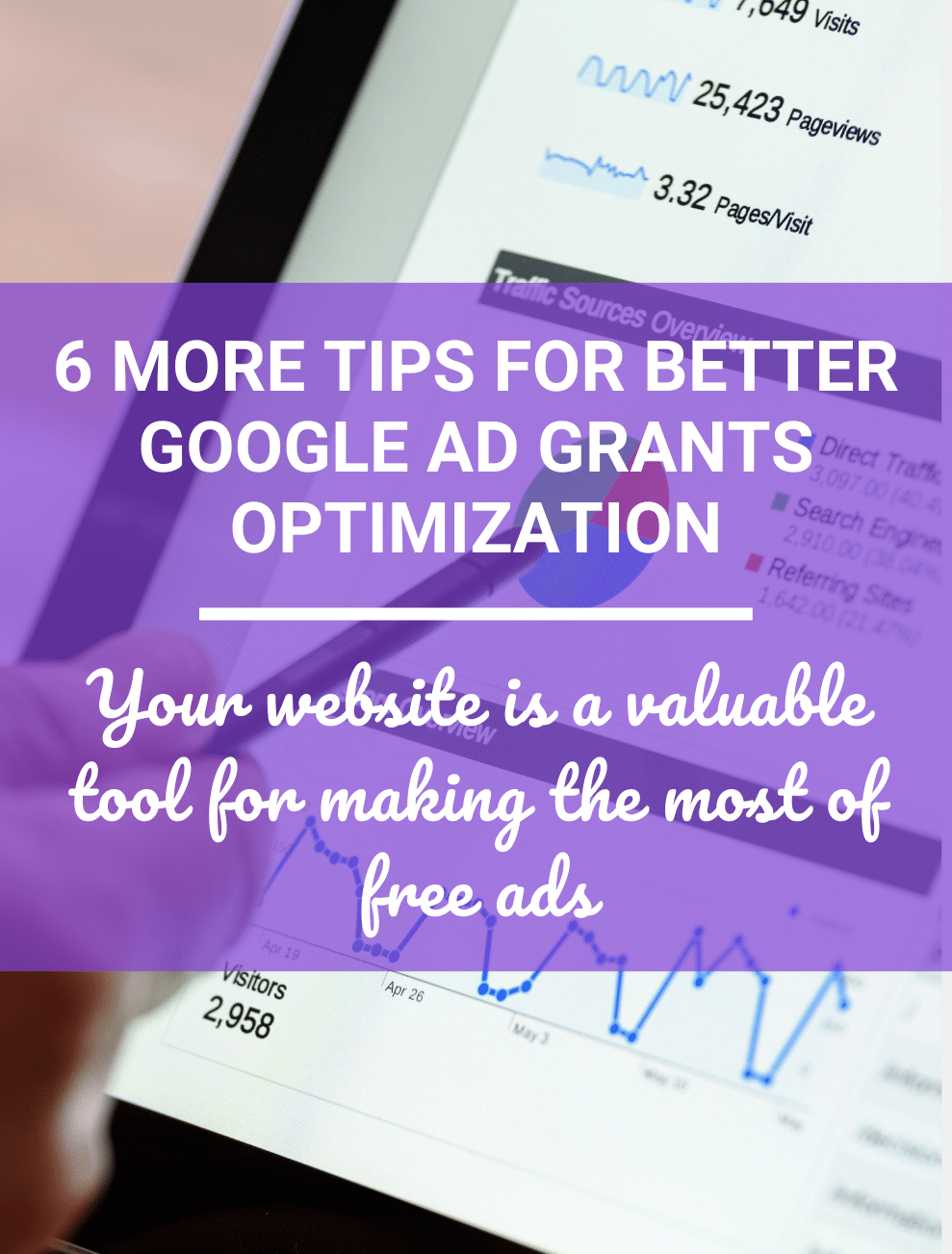6 Tips for Better Google Ad Grant Optimization to Take Advantage of $10K Per Month
Google Ad Grants are one of the best ways to ensure you boost your nonprofit’s brand awareness and drive traffic (therefore donations!) to your organization.
But we know there feels like there’s a lot to do to make sure you get the most out of your Google Ad Grants for nonprofits.
To help you see the best return on investment for your nonprofit, we have 6 tips to optimize your most valuable tool when it comes to Google Ad Grants:
What Are Google Ad Grants for Nonprofits?
Back in 2003, Google created a program specifically to help nonprofits make more of a difference in the world.
They called it Google Ad Grants for nonprofits. Registered nonprofits who apply and qualify are awarded up to $10,000 per month in free ads.
Why Is Applying for Google Ad Grants for Nonprofits Important for Your Organization?
Yes, there are certain requirements a nonprofit organization must meet to qualify for Google Ad Grants.
However, it’s always worth it to (at least!) apply for Google Ad Grants for nonprofits. With $10,000 in possible free ads per month, you would be leaving money on the table if you didn’t apply.
Using this program is a great way to diversify your fundraising efforts. This keeps you from putting too much strain or attention on just one fundraising channel. And if that were to ever fall through, you still have another means of increasing your nonprofit’s income.
6 Tips for Better Google Ad Grants Optimization:
Having an incredible landing page or nonprofit website helps your Google Ad Grants search results!
Here are some of the must-have tips for your landing page or website. These all meet Google Ad Grants for nonprofits’ requirements, too! And because Google prioritizes the reader’s experience, that means these optimization tips help keep your nonprofit website engaging for them.
Google Ad Grants Optimization Tip #1:
As you get started with Google Ad Grants for nonprofits, you’ll want to consider your website. Google Ad Grants takes your website very seriously. Not to mention you want to make everything easy for your nonprofit supporters.
So, Google Ad Grants optimization tip #1 is to prioritize your navigation on your nonprofit website. Information on your website should be skimmable and easy to read.
Use well-designed navigation that includes an intuitive navigation bar. Include clear wording and links to every key element of your website.
Keep your menu concise so your nonprofit supporters don’t get lost as they try to navigate your site. And eliminate any pop-ups or other major distractions that keep them from perusing your nonprofit website.
Google Ad Grants Optimization Tip #2:
Next, let’s talk about landing pages for Google Ad Grants for nonprofits. Google’s algorithm still uses search engine optimization (SEO) to show your nonprofit ads when they’re relevant. So on your landing pages, be sure you’re including relevant keywords in the copy.
Include the keywords you’ve chosen for your nonprofit’s Google Ads to improve the keyword quality scores. This will also help your chances of reaching your target audience. And your target audience is the group of people who are most likely to be inspired to take action!
On your landing page, you should also offer unique, valuable content that highlights the great work your organization is doing.
Google Ad Grants Optimization Tip #3:
Don’t forget your calls-to-action! Without them, you’ll be amazed at how many potential supporters drop off your nonprofit website without ever donating. Even if they wanted to!
Your calls-to-action make your online donation page easier to understand. Believe it or not, potential donors want to be told what to do next. They want to be directed on where to go next. They need the instruction, otherwise they’ll leave.
Google knows and understands this, too, which is why we recommend this as a Google Ad Grants for nonprofits tip!
Use direct language such as “Register Now,” “Contact Us,” or “Donate Today.” And make sure your calls-to-action stand out from the rest of your copywriting. Use larger buttons in distinct colors (that still match your nonprofit branding!) so your readers see them.
Don’t be afraid to use more than one CTA throughout your site, too! Remind your supporters to take action.
Google Ad Grants Optimization Tip #4:
One of the main pillars of the Google Ad Grants for nonprofits program is including elements that foster transparency. You don’t want your supporters to be confused about where they are or what your nonprofit organization is doing.
So to keep your Google Ad Grants and landing pages transparent, here’s what you can do:
- Keep your logo and nonprofit name visible on every single page of your website.
- Clearly state your mission and what your organization does on your home page.
- Provide contact information and a “contact us” form that’s easy to find.
- Explain exactly why you’re requesting personal information in your “information request” forms and how you intend to use it.
Google Ad Grants Optimization Tip #5:
Google has already stated they’re prioritizing search results that include mobile-friendly landing pages. So to help with your Google Ad Grants for nonprofits, be sure to update your landing pages so they’re mobile responsive.
A great mobile experience isn’t just good for your Google Ads. It’s also essential for your donors! According to the latest statistics in online fundraising for nonprofits, more and more people are using their mobile phones to make donations. Make it easier for them by creating landing pages that show up correctly on smartphones.
Find a website design or template that automatically adjusts to a user’s device and allows your website layout and images to fit the screen size.
Use clean pages without large blocks of text or huge images. Both of those can create a poor mobile experience. And they often take longer to load, which can hurt your Google Ad Grants for nonprofits experience.
Google Ad Grants Optimization Tip #6:
Create an intentional, engaging landing page that your donors will enjoy. To do that, use supplementary materials like photos, videos, or infographics. When placed intentionally, they can break up longer blocks of content. Plus they’re engaging for your reader!
However, watch how much multimedia content you use. Often, they can slow down page loading times. And a landing page that is too slow will affect your Google Ad Grants search results.
How Can You Get Started with Google Ad Grants for Nonprofits?
There are quite a few ways you can get started with this program if you haven’t already done so.
First, you can read guides about Google Ad Grants for nonprofits and set your account up yourself. It’s an excellent strategy to take advantage of the wonderful program.
But we also know that your time is precious. And as a nonprofit professional, you already have plenty going on. So, if you want to take advantage of Google Ad Grants for nonprofits, you can work with someone who will do everything for you.
We’re partnered with ConnectAd, which offers an All-In-One Google Grants service. You can reap the benefits of up to $10,000 in free ads per month, without having to lift a finger!
If you’re interested in learning more about how ConnectAd’s signature service works, we have great news!
You can watch a free nonprofit demonstration that showcases how ConnectAd works to help you run Google Ad Grants for your nonprofit. You’ll get an overview of the program. And you’ll get to see real case studies of nonprofits that have used the All-In-One Google Grants service!
Learn How To Take Full Advantage of $10K/Month in FREE Google Ads!
Good luck!
– Your friends at NonprofitLibrary
Ps. For more on getting and making the best of Google Ad Grants, take a look at or demo from ConnectAd “How To Take Full Advantage Of $10K/Month In FREE Google Advertising With The All-In-One Google Grants Service“